Google doc as a Co- constructive Tool
Google doc as Co-Constructive Tool
How to use Google Doc?
Google doc is nothing different from Microsoft word Document but Google Doc is an online based word processor where we can create, edit and share document online and access them from any computer with an internet connection. we can use google doc to collaborate and work on a topic, share ideas and give comments to each other effectively.
Steps to create google doc
1. Open any web browser such as Google chrome, Mozilla Firefox or internet explorer.
2. Type URl as www.google.docs and log in
3. Log in with your email account.
3. Click on the google apps option as shown below.
4. Then click on drive Option
5. Create new folder and rename it and then click on create button
For Example I renamed my folder name as Class PP Numbers

6. Click on New plus sign(+) button. Choose Google doc from given option and select blank document.








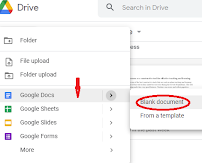



Comments
Post a Comment